iSofter DVD to MP4 Converter is an encoding tool that will surprise you with its attractive design and the efficiency of its conversion processes. Despite the program's name, it converts your DVDs not only into a format that your iPod can play, but also to AVI and WMV. Besides, you can extract any of the audio streams present in a movie and save it as MP3, M4A, or WMA.
The first thing that captures your attention is the program's futuristic design, with panels opening to both sides and underneath its main interface. Contrary to what it may seem, this colorful and innovative design is very easy to handle, thanks to the rational distribution of settings and buttons. The panel on the left shows you all the information about the source DVD or VOB file to help you choose which audio, video, angle, and subtitle streams you want to convert. The panel on the right deals with all the output settings – video codec, aspect ratio, and so on. Finally, the third panel is a practical viewer that allows you to preview the selected movie before (and while) encoding it. You can also use it as a regular DVD player, as long as you feel comfortable with tiny screens.
iSofter DVD to MP4 Converter is designed for both the novice and the experienced user. The former can encode a movie into the format of their choice with just a few clicks, while the latter has the possibility of customizing the output quality of each of the video and audio codecs supported. This flexibility is certainly one of the assets of this tool. The list of presets available makes references (when possible) to the device a preset is intended for (iPod, Zune, Archos, Creative Zen, etc.), making it easier for the novice user when deciding which settings suit their player best. The conversion speed is more than acceptable, though, obviously, it will largely depends on the desired level of quality.
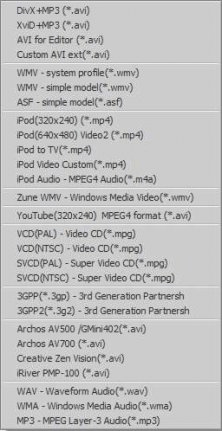
This program allows you to convert DVD files into different video files.

A free and simple application for converting your MP4 videos into WMV files.
Comments